Beginners Guide to WebGL From Scratch with Scripts
2015-04-09
I have prepared bundle of very basic tutorials on WebGL to draw points, line,line strip, triangle, triangle strip , rectangle , circle and changing the color of the object drawn on the canvas. What is WebGL ? The principles are generic: WebGL is based on OpenGLES 2.0 (OpenGL for Embedded Systems – which is a subset of the OpenGL 2.0 computer graphics rendering application programming interface (API) for rendering 2D and 3D computer graphics). 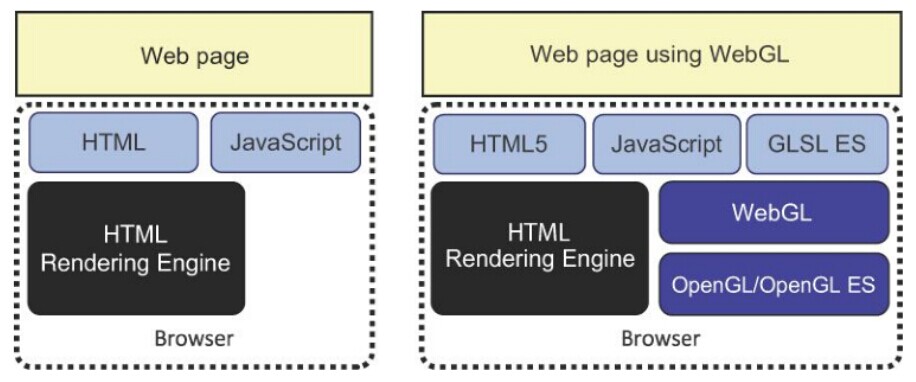 Why WebGL ? Rendering 3D object directly on the web browser. The tutorials prepared here is tested on Windows 7 with Chrome Version 41.0.2272.118 m. Click here to check the work samples live Demo.
Why WebGL ? Rendering 3D object directly on the web browser. The tutorials prepared here is tested on Windows 7 with Chrome Version 41.0.2272.118 m. Click here to check the work samples live Demo. 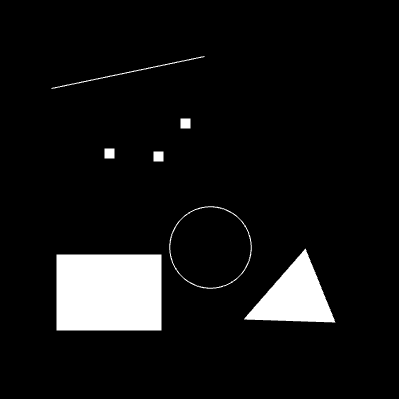
Sample Output
Steps:
To draw Point : Click any where on the canvas
To draw Line: Click the starting point and drag until endpoint
To draw Triangle: Click three points to define three edge of triangles. It will draw triangle for you.
To draw Rectangle: Drag the mouse and will form rectangle.
To draw Circle: Drag the mouse and will form circle.
To draw Triangle Fan: Define four points with four clicks.
To draw line strip : Define points and drag .
Download All Here Comments are Welcome !
