How to fix Waiting for sound system to respond problem on ubuntu 11.10
2011-12-25
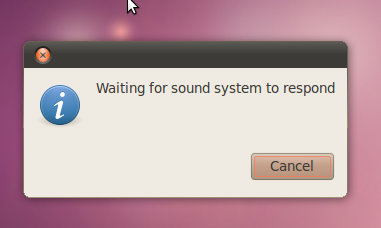
Normally I login from my user ‘bikram’ to enter my machine. For some purpose only , I log in to system from root User. In normal user(bikram) my sound system was ok and my skype and microphone is all fine. While I login from root user I see “Waiting for sound system to respond “ and cannot do any task for audio purpose.The snap of problem is exactly as is left image. I cannot hear songs, skype and else. Current version of my Ubuntu is Ubuntu 11.10.Here I have fixed this problem by following way.
Go to System->Preferences -> Startup Applications
Make sure you’re in the tab ‘Startup programs’
-> Click on ‘Add’
Name: Pulseaudio daemon Command:/usr/bin/pulseaudio Comment: Start the Sound
Now You need to relogin your system . You better reboot your Ubuntu and login as root . Your Waiting for sound system to respond should be gone away.
The screen shot for startup applications is :
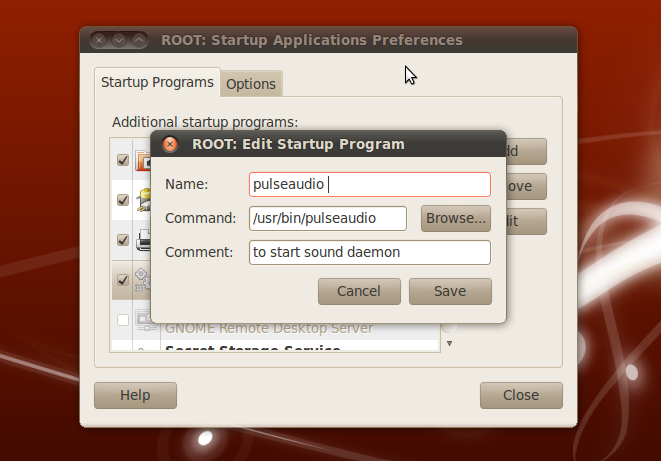
If You are experiencing problem in increasing and decreasing Volume. Follow How to fix sound problem post .
