How to install Jdownloader in Ubuntu 12.04
2012-05-07
Jdownloader is yet another powerful download manager available for Ubuntu Lin ux. It is used by many people who love ubuntu. You can set download/upload and maximum simultaneous download. Just You need to copy url of download path and paste in the software download starts immediately. Jdownloader can be installed in two ways Deb and from script.
ux. It is used by many people who love ubuntu. You can set download/upload and maximum simultaneous download. Just You need to copy url of download path and paste in the software download starts immediately. Jdownloader can be installed in two ways Deb and from script.
1.From script
- wget http://212.117.163.148/jd.sh
- chmod +x jd.sh
- ./jd.sh
Execute above command in your terminal step by step. 2.From Deb Package and PPA Method.
Download deb package from here.
Double Click recently downloaded .deb package . By default it will open from Ubuntu software center. Else You can execute following command in terminal.
dpkg -i filename.deb
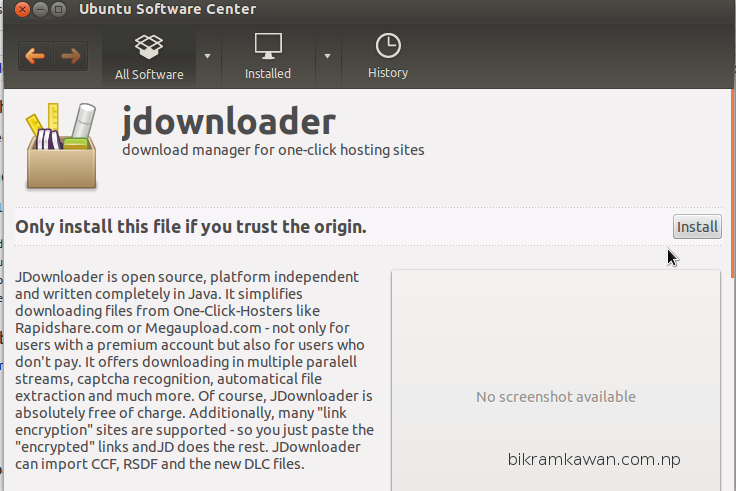
Another way you can install from terminal is by adding source list . Add following two lines in your sources.list
deb http://ppa.launchpad.net/jd-team/jdownloader/ubuntu precise main
deb-src http://ppa.launchpad.net/jd-team/jdownloader/ubuntu precise main
and save your sources.list Now update your source list by executing “apt-get update“ Then to install jdownloader in your system type “apt-get install jdownloader“ on your terminal.
